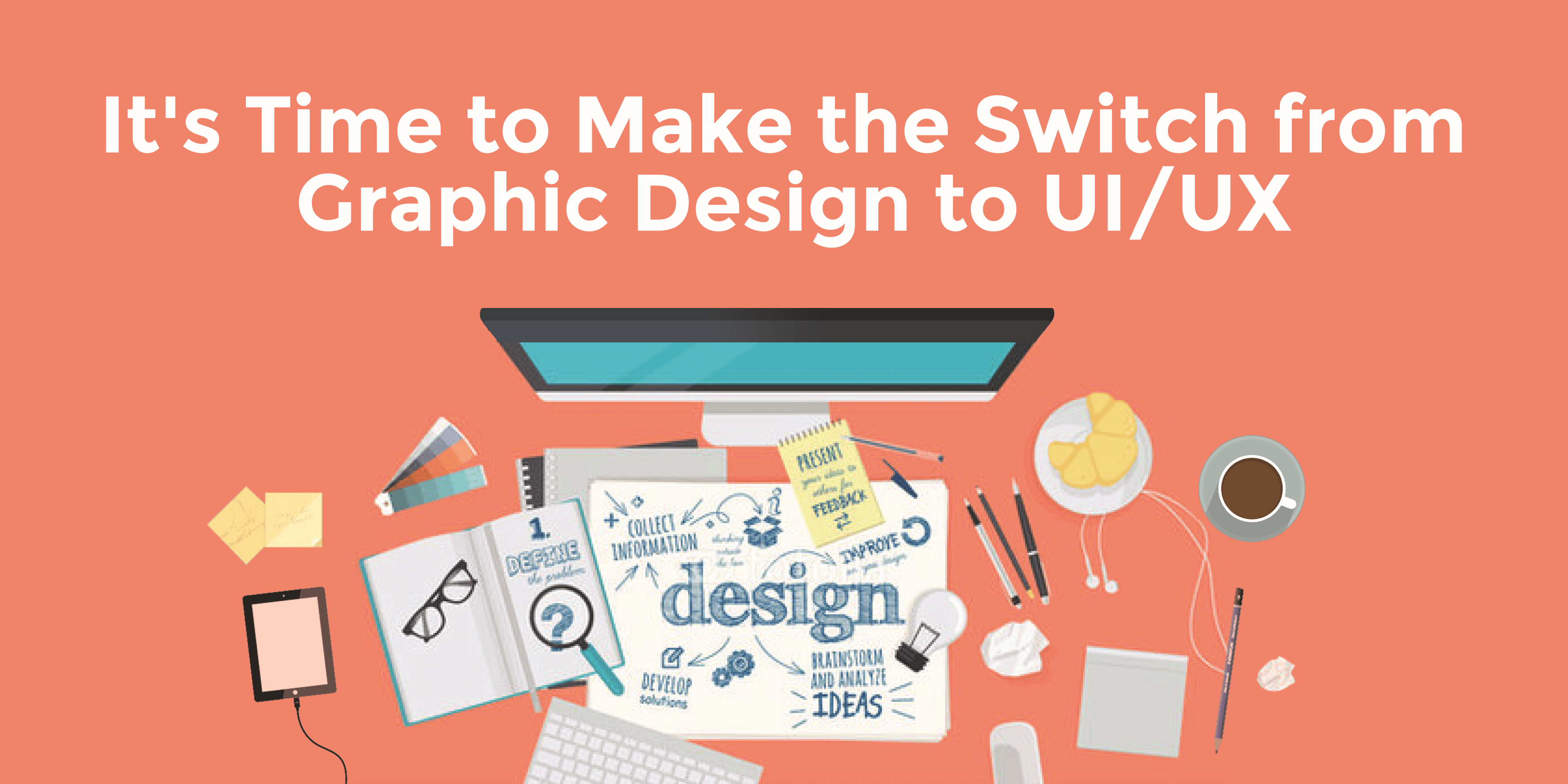Table of Contents
Browse the website. Find the content. Complete the task. These three short, simple sentences summarise every interaction a visitor has with a website. What is UI/UX design? It’s how quickly and easily a user can get from beginning to end.
Simplicity is the foundation of all UI/UX web design principles – but the process to get there is anything but. Walking in the user’s shoes. Systematically checking for weaknesses. Optimising the individual elements. The task requires empathy, strategy, insight, and execution.
Ready to build a website with an amazing user experience? Here’s the top ten things to know. Consider it your official UI/UX web design tutorial.
1. Responsiveness Rules
Desktop. Laptop. Tablet. Phone. Music player. Gaming console. Watch. The number of devices visitors use to get to your website has grown by leaps and bounds. User experience is at the centre of them all.
It’s one thing to optimise the user experience for a given device. It’s another to ensure a seamless experience across all devices. Both are required in smart UI/UX web design.
Today, visitors demand a smart phone experience as user-friendly as the desktop experience. It’s a challenging task – but a highly rewarding one for users and brands alike.
2. Navigation is Necessary
What’s the one thing visitors search for on your website? Content. Users crave the information on your site – and it’s your job to help them get it quickly and easily.
Smart navigation systems are instantly recognisable and easy to use. Optimised navigation guide visitors to content in the least possible number of clicks or taps of a finger.
The navigation is a critical component to the user experience of a website. Users must be able to easily scan the navigation and track down their destination. It’s what smart UI/UX design is all about.
3. Hierarchy Helps
Knowing what visitors are searching for is only a small piece of the puzzle. Smart UI/UX design also means knowing how visitors are searching your website.
We live in a world of increasingly short attention spans. Rather than read content in depth, users are more likely to scan. The good news: you can help guide them along the path.
A visual hierarchy makes the most important thing on the screen the focal point. Smart designers define where users should focus first, second, etc. – so the best, most relevant content is always front and centre.
4. Fix all Functions
Links and buttons are the Internet equivalent of shelves at a brick and mortar store. Imagine the feeling when the item you came to purchase is out of stock. Well, it’s the same as encountering a broken link or non-clickable button.
404 errors. Links pointing to the wrong pages. Underlined words that aren’t links. Call-to-actions without hyperlinks. Nothing frustrates a user more than a web design element that fails to function.
Is there a clear function your website has to offer to the end user? Smart UI/UX design is about finding the best way to make those functions as accessible and enjoyable to the experience as possible.
5. Control is Critical
Auto-play videos with audio. Hijacked scrolling. Background music. Opening links in new tabs or windows. Certain design elements cause more problems than they aim to solve. Mostly, users hate them.
Taking control away from the user is always a bad idea in UI/UX web design. Movement throughout the site or application should be totally free and under the user’s control.
Remember, you’re building a “user experience” – so focus the experience on the user. Use irritating, automatic design elements sparingly – or not at all.
6. Reinforce Readability
Design is important – but only when it respects readability. Remember, every visitor’s goal is to consume content. Busy backgrounds, poor colour schemes, and other design pitfalls spell disaster for content consumption.
Distracting design takes attention away from the content. The wrong colour scheme can reduce the quality of the typography. Imagine light Gray typography over a white background. Clearly not the best combination.
Line length. Line height. Kerning. Font choice. Each one can pose a serious issue for website readability. Smart UI/UX design requires a strong foundation in typography – including the ability to utilise it properly to keep distracting design from taking over.
7. Visual Cues are Very Important
Headings. Pictures. Buttons. Blocks. Users rely on visual cues to know exactly where to focus their attention. Beyond attracting attention, visual cues can effectively guide a user’s sight directly to the desired destination.
Rather than randomly browse through your pages, you want users to know exactly what to look at, what to click, and even how to buy. If the action on your website is lower than you anticipated, consider adding some visual cues.
Headings are easy to scan. Pictures can illustrate points. Content blocks send the message certain content is unique and more important. In a world with short attention spans, visual clues are especially important to smart UI/UX web design.
8. Relevance is Right
Let’s go back to the brick and mortar example. Just as frustrating as an out of stock product is a product in the wrong section. If an employee directs you to the cereal aisle, then you better find the Cheerios there.
The same is true for UI/UX design. More than anything, users want content relevant to their unique needs.Try to sell Sperry when the user wants Nike and you’re wasting everyone’s time.
Why is content relevance so important? Because users want to consume content by jumping through the least amount of hoops. The website with the smallest number of hoops is the one that closes the deal.
9. Succeed with Speed
We already know about users with short attention spans. Well, meet their best friend – the user without patience. Just as lengthy content can bounce a website visitor, so can slow loading pages.
Users have certain expectations about site loading speeds – and few are willing to budge. Smart UI/UX web design reduces site loading time to keep visitors on the site.
Certain design elements – large images, for example – can slow a site to a frustrating pace. Speed is everything to an impatient end user. Never keep a potential customer waiting. Rid your site of anything that slows it down.
10. Design with Discipline
It’s easy to get design-happy with a website. If the goal is to focus on the content, then design overkill can be your worst enemy. You want design elements to complement each other – not compete with one another.
Overly aggressive design can range from excessive headings to flash and animation. Multiple call-to-actions can not only confuse users but scare them away. Just imagine the damage frequent pop-up boxes can do.
Smart UI/UX design features just the right amount of design without taking away from the whole. Feel free to experiment with various design elements. Just don’t make them compete for attention.
Credit:Bowen Media.
This article was originally published in 1 August 2016. It was most recently updated in January 26, 2024 by Wise