Table of Contents
Ever felt like you have created an amazing post that belongs on the top shelf and would love a million people to read it and possibly become business leads, only to realize that you’re not doing so well on Google hence nobody saw it! Brace yourself, your website is definitely in need of an SEO audit to help improve leads and conversion rates. According to econsultancy.com; Only 2% of website owners are happy with their conversion rates, and 77% of online businesses are neutral or unhappy.
Well, today is the perfect time to carry out a website audit and check on every nook and cranny. SEO audits are getting tougher, but the rewards are growing too, and it helps you maximize your websites’ full potential.
What is a website audit?
According to Hubspot: A website audit is an examination of page performance prior to large-scale search engine optimization (SEO) or a website redesign. Auditing your website can determine whether or not it’s optimized to achieve your traffic goals, and if not, how you can improve it to increase performance. The key facts depend on a whole lot, like website mobile-friendliness, content optimization, website speed, performance, image optimization, lead generation effectiveness, etc.
Why is a website audit important in 2024?
-
- A regular website audit will help you monitor the health status of your website, and how it ranks, and prevent it from destroying the flow of meaningful traffic to your site for proper lead observation, sales conversion, and email marketing.
- Website audit allows you to evaluate the technical performance and infrastructure of your website, how friendly it is for search engines and how it is for users to navigate and find relevant information on your website.
- Website audit allows you to detect any SEO and content-related mistakes throughout your website, and get actionable recommendations to improve your SEO efforts.
- A website audit will help you optimize your website for SERPs (Search Engine Result Pages) and users.
- A website audit helps you identify and bridge the gaps in your website resulting in a great user experience and hence increased conversion rates.
- With the use of website audits, you can also reassess your website’s performance in terms of lead generation and conversion. As a consequence, you’ll be able to discover any previously missed possibilities to convert site visitors into leads so you may add pertinent CTAs, as well as identify flaws in your landing pages so you can improve them to increase conversions.

Practical Steps to Perform Website Audit
1. Sort for a Website audit tool best suitable to you:
You might be asking “Which is the best tool for SEO audit?” for this reason, we have put together a list of suitable website audit tools which you can select from below
-
- Google Search Console
- GTmetrix
- Screaming Frog
- Page Modified
- SEMrush Site Audit
- Ahrefs Site Audit Tool
- DeepCrawl
- KWFinder
- Moz Pro
- Ubersuggest
- SpyFu
- SEO PowerSuite (Website Auditor)
- Siteliner
- Google Trends
GTmetrix is a performance analysis and reporting tool that alerts you about technical issues on your website that may impact site speed and user experience.
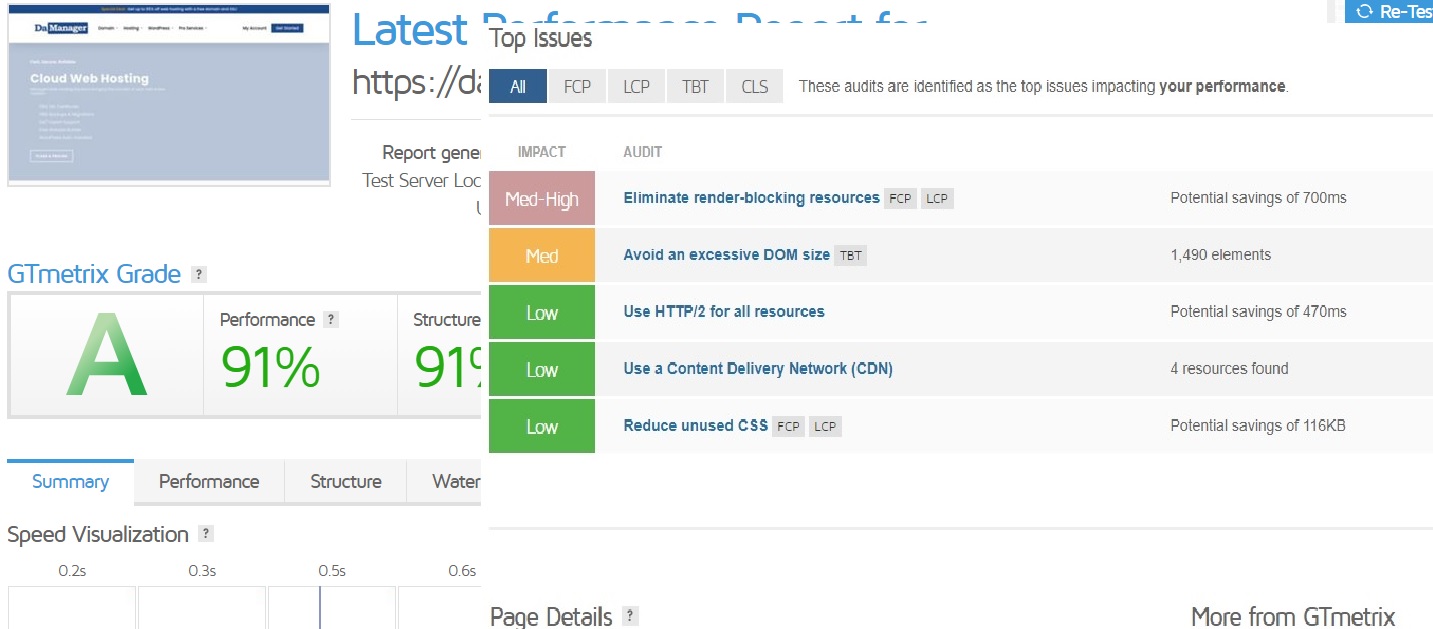
Screaming Frog is one of the industry leaders in technical SEO auditing, with a customer base that includes Google, Apple, Amazon and Disney. The company’s SEO Spider tool is a website crawler that rapidly analyzes websites of any size and delivers technical SEO recommendations to users.
Page Modified is an in-browser crawling tool that captures technical SEO data from your website and presents it in a neat spreadsheet along with insights and optimization tips.
SEMrush is a powerful all-in-one search engine marketing software platform that delivers its technical SEO auditing capabilities through a single-site audit tool. It diagnoses over 130 technical and on-page SEO issues.
DeepCrawl is an enterprise-level technical SEO auditing and crawler software with advanced features and customized reporting capabilities. The best thing about DeepCrawl is its historical data view, making it easy to compare audit results over time and see what needs fixing.
Google Search Console is a web service by Google which allows webmasters to check indexing status, search queries, crawling errors and optimize the visibility of their websites
2. Use the Site Audit Tool to run your website’s URL:
The website auditor will crawl your website in order to compile an in-depth report on any problems. Every tool may not be the same in how they display the results.
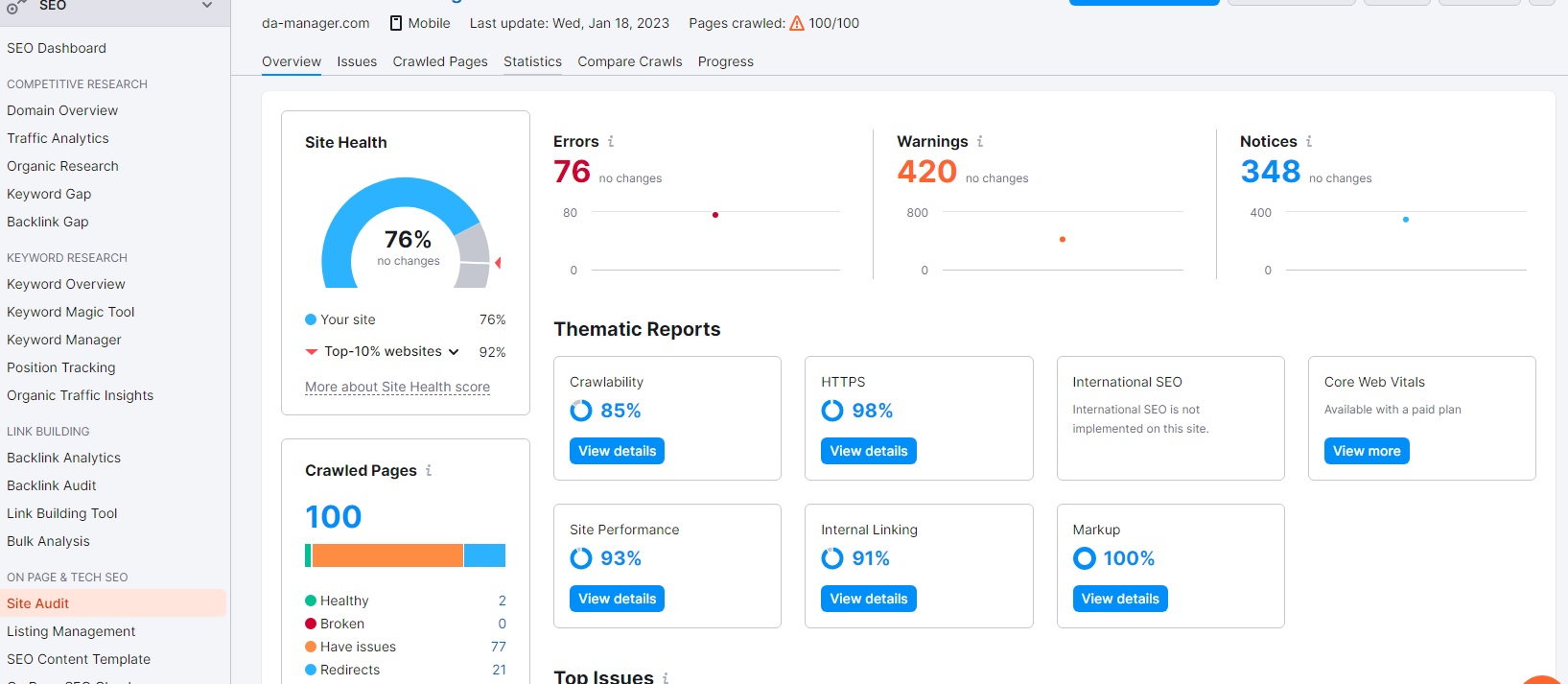
3. Solve Technical Errors
Find and solve any technical errors discovered by the audit tool, beginning with the Errors and then the Warnings. This ensures that all broken pages and links are fixed (broken links on your website can either be replaced, redirected or leave a 404
Tool suggestion: Semrush). It also shows you the pages on your website with missing title tags and meta descriptions or pages carrying the same title tags and meta descriptions. Fixing all of these parameters properly and accordingly will allow the site to run more smoothly and be more SEO friendly and suitable for users.
4. Analyse your Sites Design and User Experience
A good User Experience will make your Website Visitors excited to use your website and have them stay for a longer period. This can be achieved in the following ways:
Website Navigation
How do visitors navigate your website? From your landing pages, and main pages, to blog posts. Figure out how easy they access the sales cart, payment gateway or newsletter sign-up. Analyze the overall user experience and optimization. The more visitors you can get to your website, the more opportunities you will have to convert leads into customers.
Tool suggestion: Hotjar
Website Speed
If your website takes forever to load, the higher the chance visitors will leave, causing a high bounce rate on your website. Make sure that all pages are optimized and load speed is below 3 seconds, this is because fast-loading websites can reach higher conversions, engagement, and retention.
Tool suggestion: Google’s PageSpeed Insights
Website Security
Is your website secure? secure your website with HTTPS-encrypted website communication with servers by purchasing SSL.
Suggestion: SSL Certification
Mobile First
Given the modern ‘Mobile First’ indexing approach, your website must have a responsive layout on all screen sizes.
Tool suggestion: Google’s Mobile-Friendly Test
Content Quality
Always ensure that all content pages indexed by Google are not duplicates, causing a threat to your ranking and the original post, to avoid these errors use a canonical link tag. Remove or redirect all low-value pages, and use descriptive anchor texts and keywords.
Tool suggestion: Copyscape
Call-To-Actions
Optimize your website for lead generation and conversions, and create effective email sign-up forms, landing pages, call to action, and value-added offers.
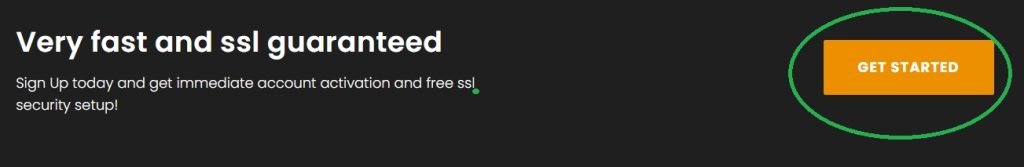
How to Check Your Website SEO Score
After a proper Website Audit, you should check to see the improvements in your website’s SEO level. We have pulled up 3 free tools which you can find helpful to do this in 2024
Conclusion:
Improving the user-friendliness of your website should be top of your mind when carrying out website audits because this will determine if your website will have a good engagement time and also ensure that your leads gradually walk through the buyer journey into becoming paying customers.
=========================================================
Thanks for reading this post! Did you find it useful? Don’t just read and leave,
kindly like, follow us, and share with others too!!!…
=========================================================
This article was originally published in 18 January 2023. It was most recently updated in August 16, 2024 by Wise























