Table of Contents
Web hosting is an ever-evolving, competitive and lucrative business opportunity for budding entrepreneurs interested in starting their own hosting businesses. However, it takes planning and hard work to make web hosting lucrative.
Web hosting is the business of providing digital storage space, bandwidth and access to websites for a set amount of time. The financial gain is the difference between the costs of operating your servers, customer service (or reseller costs), and the amount you charge your customers.
Are you interested in starting your own hosting company? are you motivated, have the technical know-how and the ability to handle the workload involved?
Da-Manager web hosting shares their creative guide on how to start a web hosting business and make money online in this article.
Here’s what the 5 steps they focus on:
Have your technical know-how
You need an extensive knowledge of web design to build a nice looking SEO-optimized website to take payments and allow for customer orders, and support, knowledge of HTML, CSS, and PHP will suffice. If you have intentions to operate your own servers, you’ll need sufficient object-oriented programming experience.
Know your market
Research your market niche, survey your possible competitors from Large to medium to small-sized web hosting companies. What are they offering, are they personalized services?
Unique dedicated services you can offer include a free domain, cheap prices, special customer service, affiliate marketing such as plugins, themes, this can be coupled with extensive marketing in a particular niche.
Other additional research includes researching competitors in your niche, their marketing strategies, services offered and fees.
Decide your business focus
Choose which web hosting service you want to offer, there are several hosting services you can consider:
1. Reseller hosting
Reseller hosting is a web hosting business in which you buy wholesale hosting services from a larger company and “resell” these services to consumers at a higher cost.
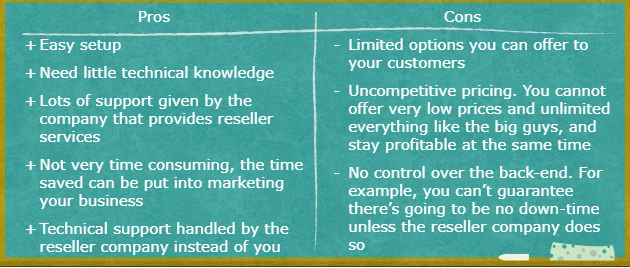
How to set up a reseller hosting business
1 Choose a reseller service that meets the needs and norms of your niche.
2 Buy a reseller hosting package.
3 Build your website around the API of the reseller company and integrate either the provided billing system or your own billing system; determine what services you can offer and what services you should offer.
4 Promote your business with Google ads and social media.
2. At-home server
This option is for the more technologically savvy business owners who want the freedom of managing their own server(s).
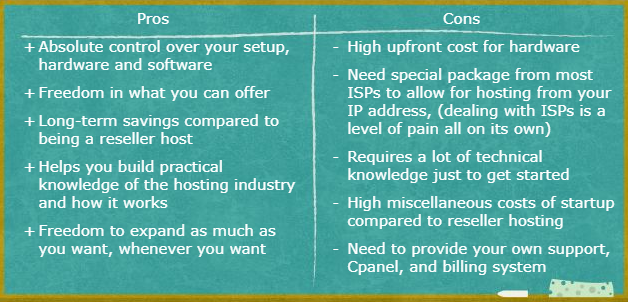
How to set up an at-home server
1 Contact your ISP and negotiate a package where they agree to unblock the ports required for hosting and ask for a static IP address instead of the dynamic one they usually provide
2 Research and purchase a server setup, either blade or a simple PC depending on your needs
3 Set it up in your home, making sure that the server is accessible with a steady wired Internet connection.
4 Research and set up the operating system and required server software
5 Link your server to your already designed website and decide what services you will offer
6 Promote your hosting business with online marketing
3. Datacenter colocation
Colocation services are a form of creating your own data center. Renting a data center ensures immediate scalability, near 100-percent uptime, security and professional technical support. It also gives you complete control over the physical server setup, its data and the software installed on the server. You will need an operating system, which is the backbone of your server and there are only two main choices: Windows or Linux. Other needed software are a hosting control panel, automation software, and billing software.
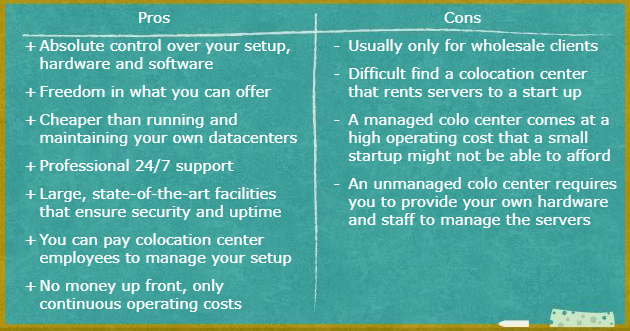
Products and services you offer
Now that you have decided on your hosting method, setting up and operating your new hosting company, it’s time to choose the arrays of services you can offer. The four different service options:
1 Shared hosting
Shared hosting is the most basic form of hosting, where the web host, provides and installs all the server and end-user software. All the user has to do is to pay a monthly fee and access their cPanel to upload their website.
2 Cloud hosting
Cloud hosting provides hosting on virtual servers which pull their computing resource from extensive underlying networks of physical web servers. It is a reliable, flexible and scalable sense of cloud hosting with security confidence.
3 Virtual private server (VPS)
A virtual private server is a virtual machine with its own OS installation. This allows the user to control every aspect of the hosting, aside from the hardware itself–much more freedom than shared hosting. VPS is created by partitioning a single server into multiple virtual servers.
4 Dedicated server
A dedicated server is an entire server rented to one client, for purposes of web hosting. Users and organizations that use dedicated servers have full control over the servers, including choice of operating system, hardware and software.
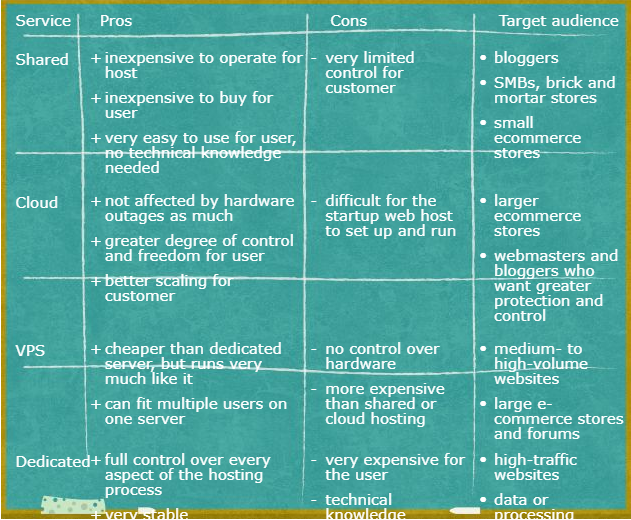
Offer customer support
Customer service begins the moment the potential customer arrives at your website. Support should be available in the form of a free call or live chat with the click of a button. You should be prepared to spend many hours modifying your website to be user friendly. Your checkout process should be streamlined and secure. Once the customer registers for a hosting package, it’s good to send an email with registration details, payment and setup information, and the setup support email and phone number. This in turn will help you get more business via word-of-mouth.
=========================================================
Thanks for reading this post! Don’t just read and leave,
please like, follow me, and share with others too!!…
=========================================================
This article was originally published in 20 July 2018. It was most recently updated in November 25, 2022 by























