Table of Contents
Creating a Google business profile is a great way to help customers find your business online. It’s a simple process that can boost your online presence and help potential customers find you more easily.
Google’s business profile is a great way to make sure your business is visible to potential customers and build your online presence. With a few simple steps, you can have your profile up and running in no time.
Here are simple steps to creating your own Google Business Profile:
To create a Google Business Profile, go to the Google My Business website, sign in with Gmail and follow these steps to add your business information.
Step 1
Visit the website and click on manage now to start an account creation process
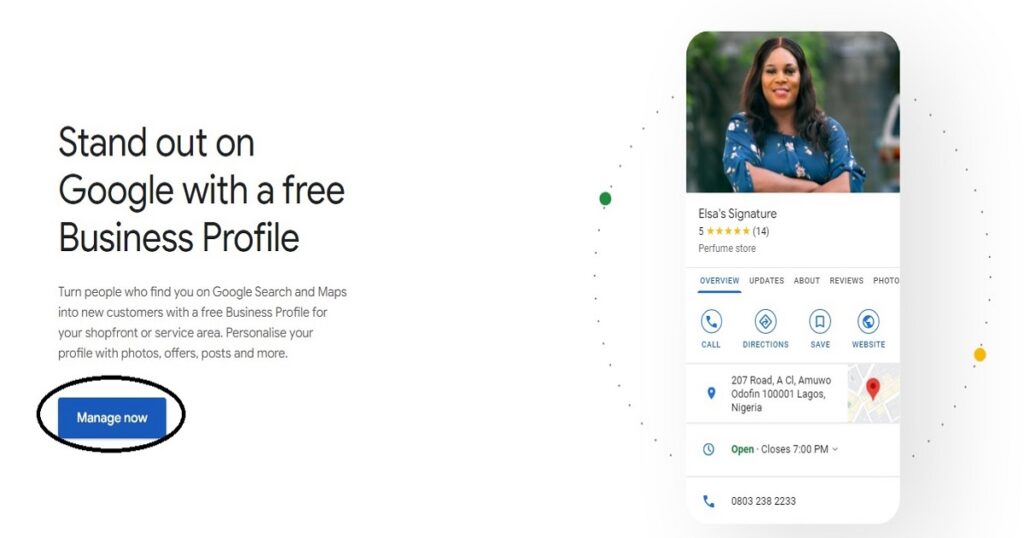
Step 2
Enter your business name and click continue.
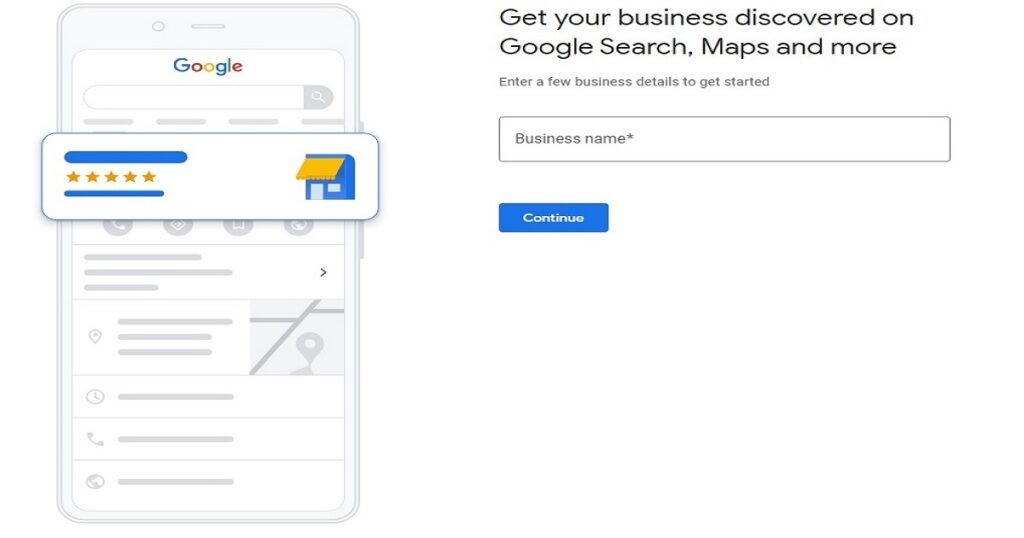
Step 3
Choose your business type and click next.
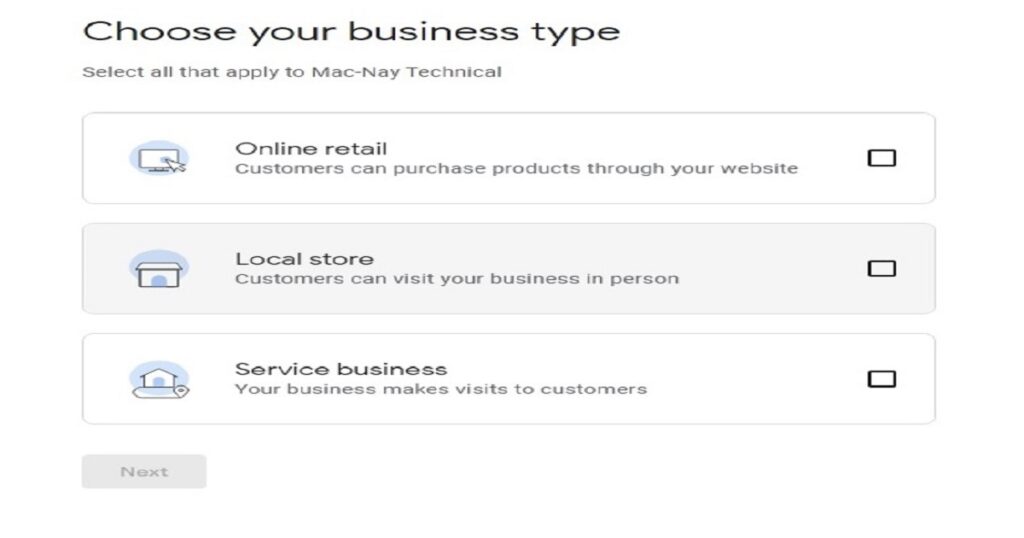
Step 4
Choose your business category and click next.
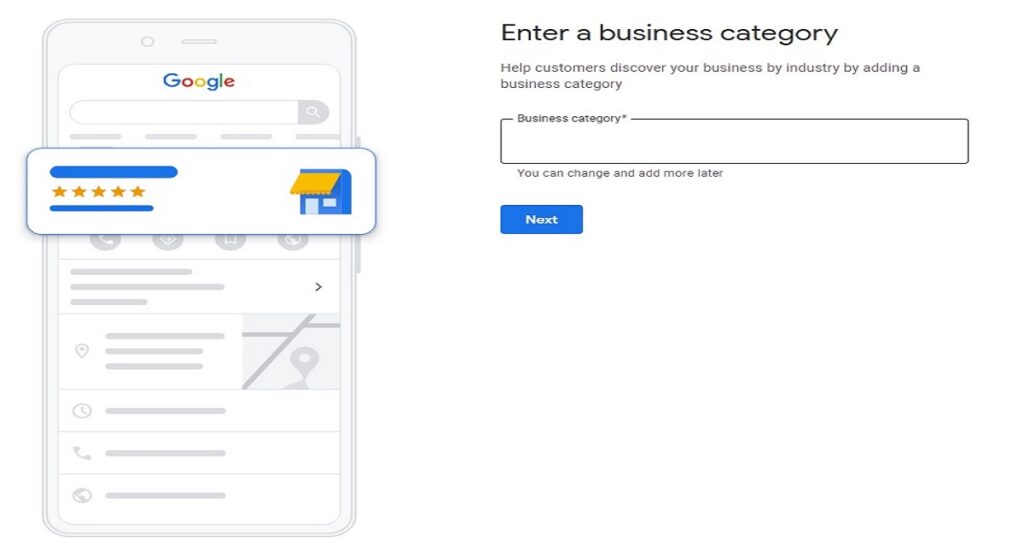
Step 5
Enter the specific location where you serve your customers (Optional)
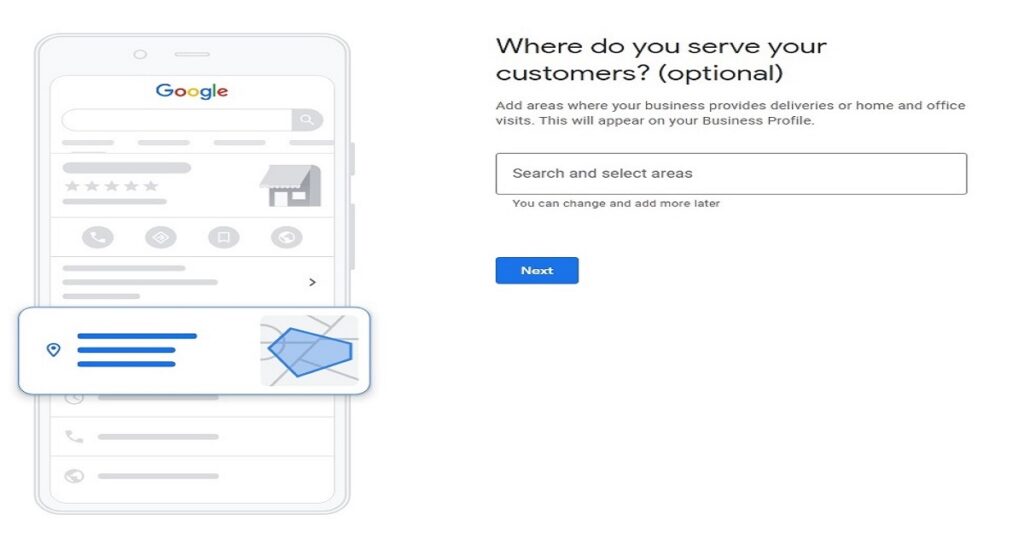
Step 6
Enter the location (Region) where your business is based and click next.
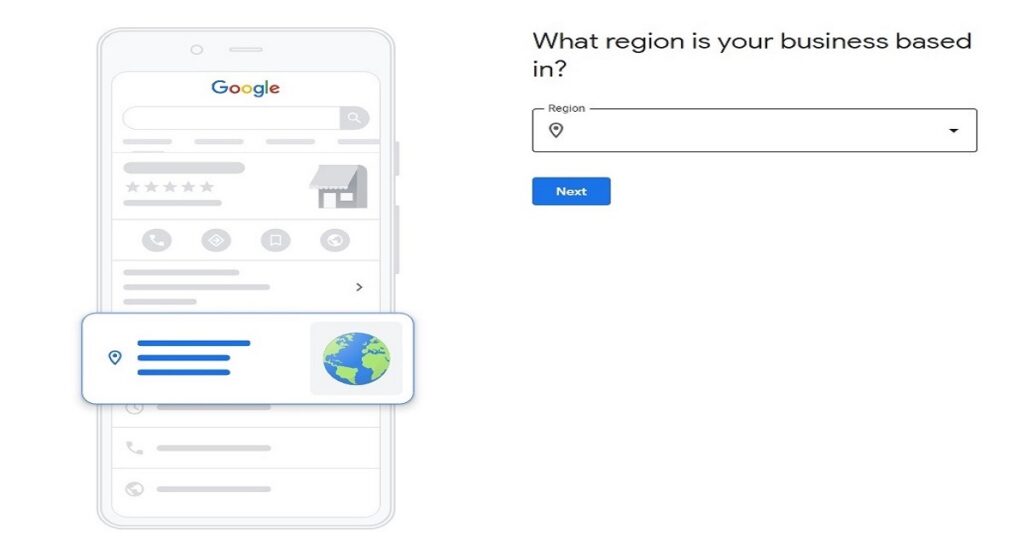
Step 7
Enter your phone number and website URL (Optional) and click next
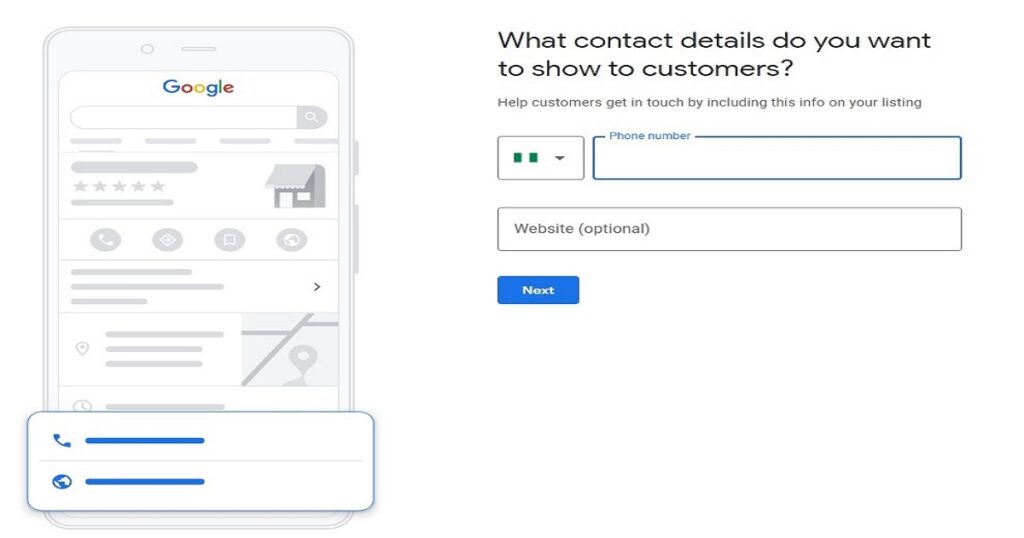
Step 8
On the page “put your business on the map” click get a personalized email notification and continue.
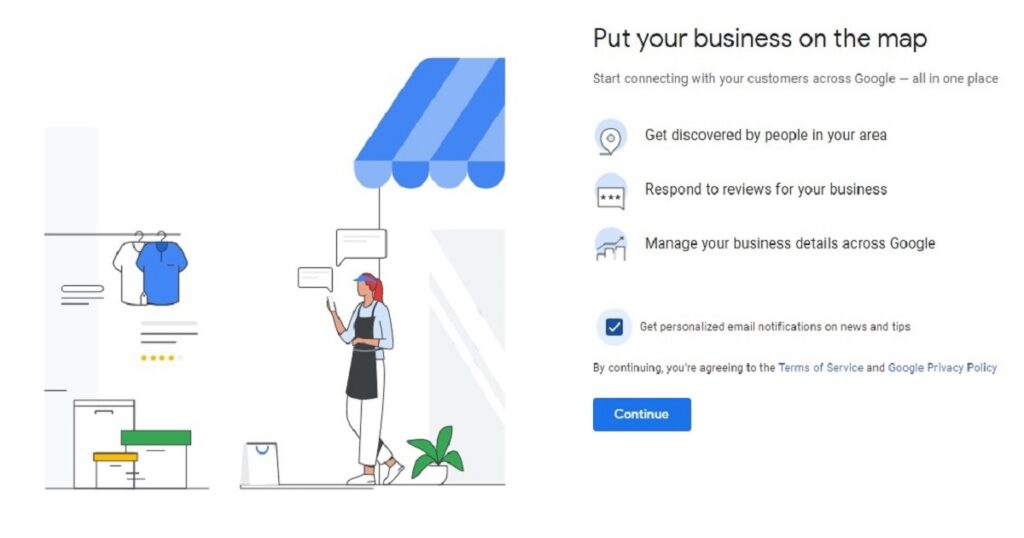
Step 9
Enter your mailing address to very and click next.
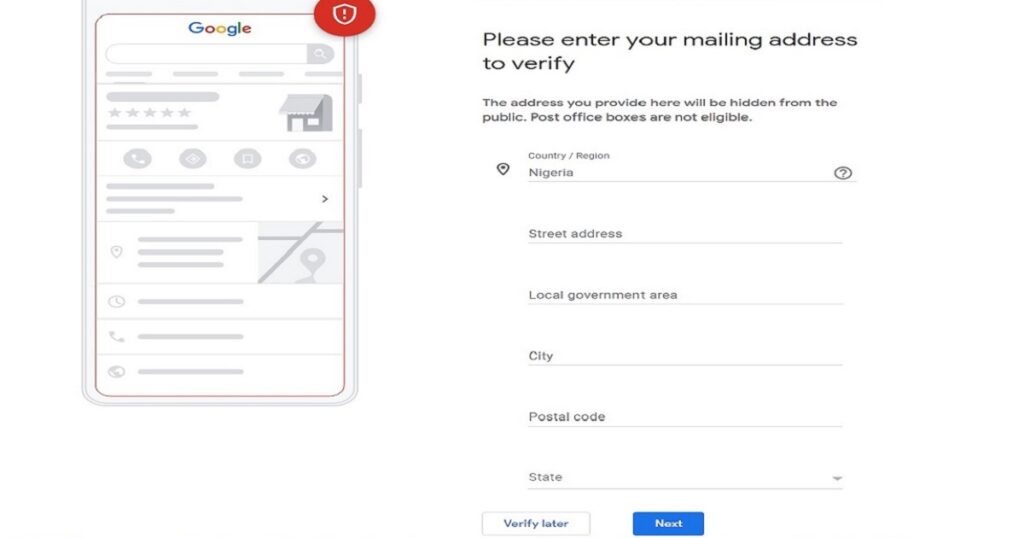
Step 10
Select a way to get verified (Call, SMS, Email & Postcode). After selecting your verification method, a code will be sent to you which you will enter in the box provided.
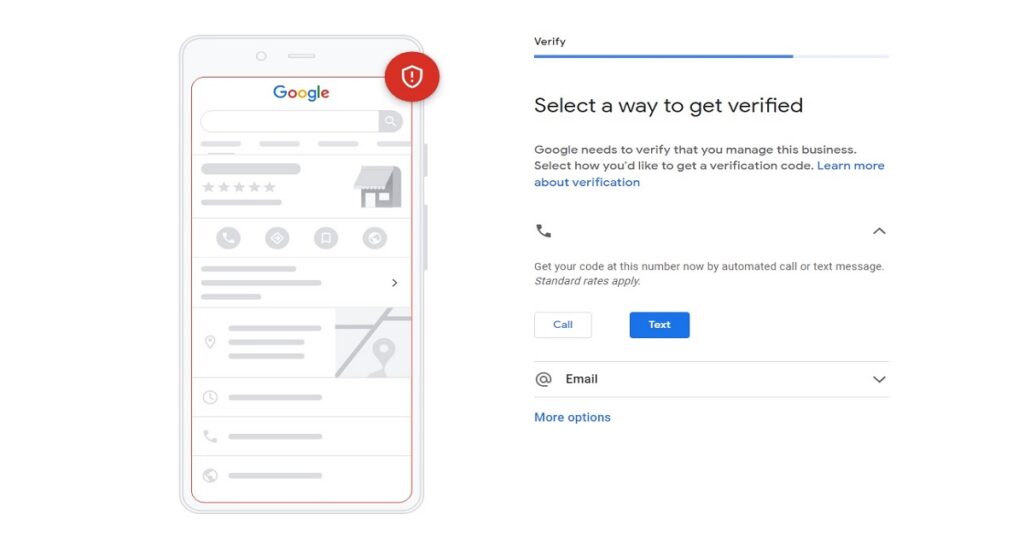
Step 11
It will take you to a page saying your code has been accepted and click next.
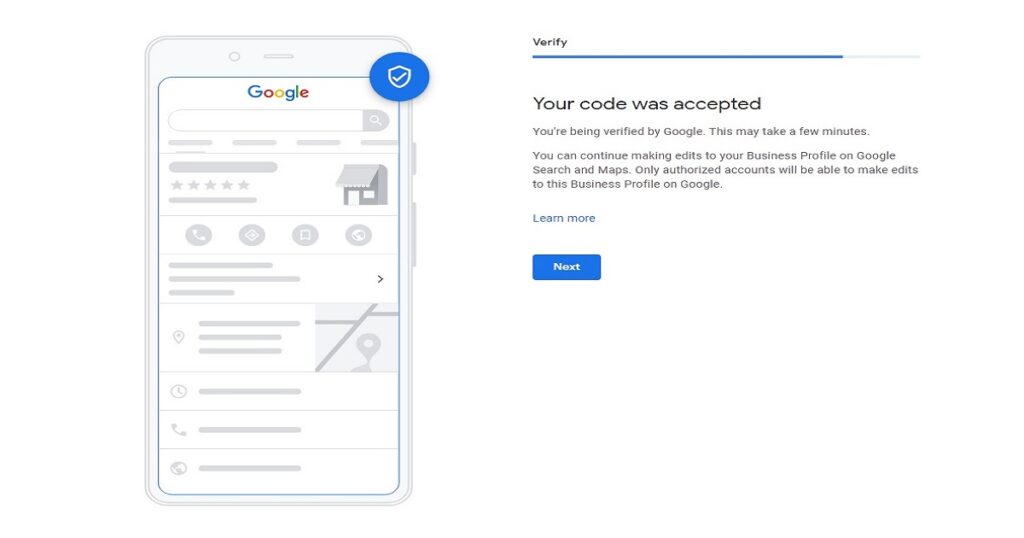
Step 12
Add your business hours and continue.
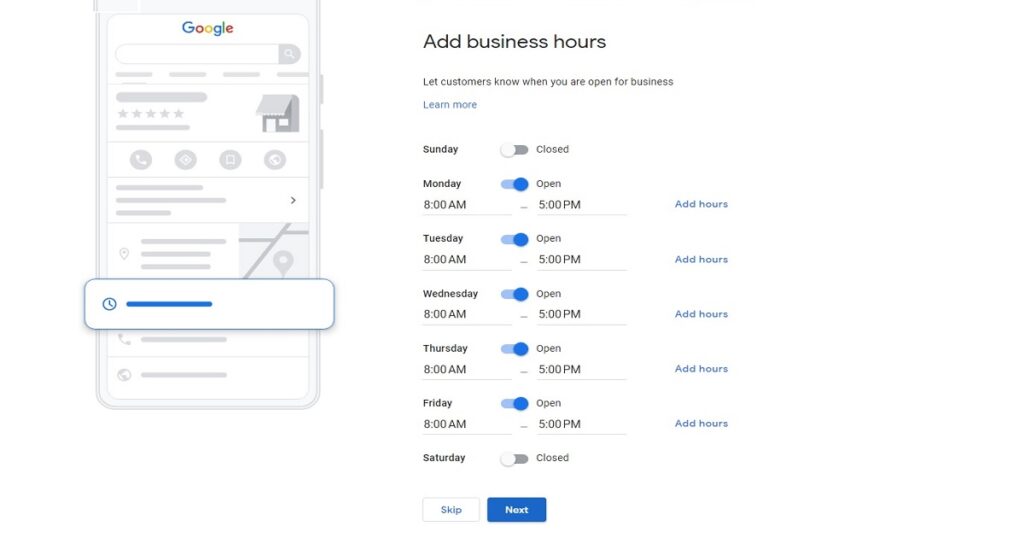
Step 13
Accept messaging and click on next.
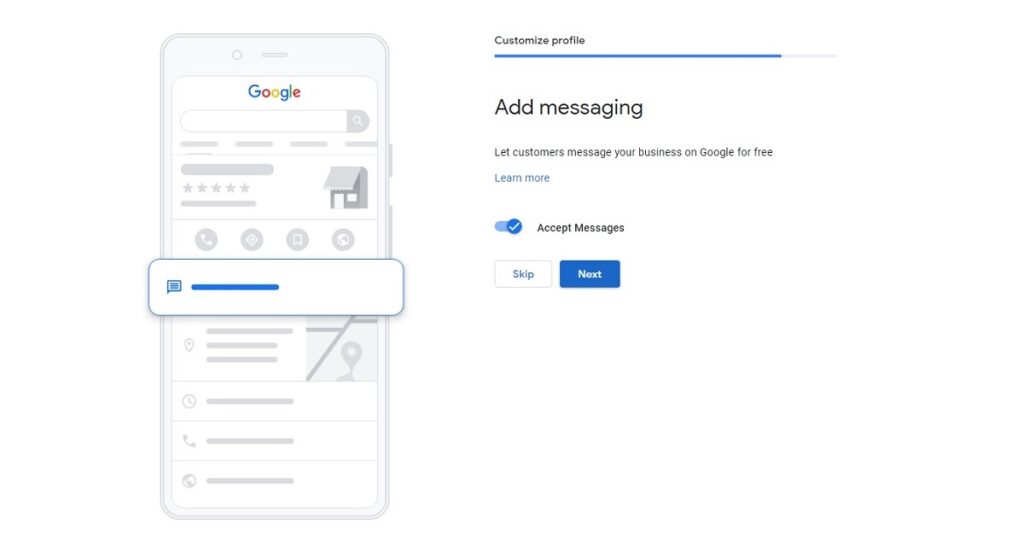
Step 14
Add your company description and click on next.
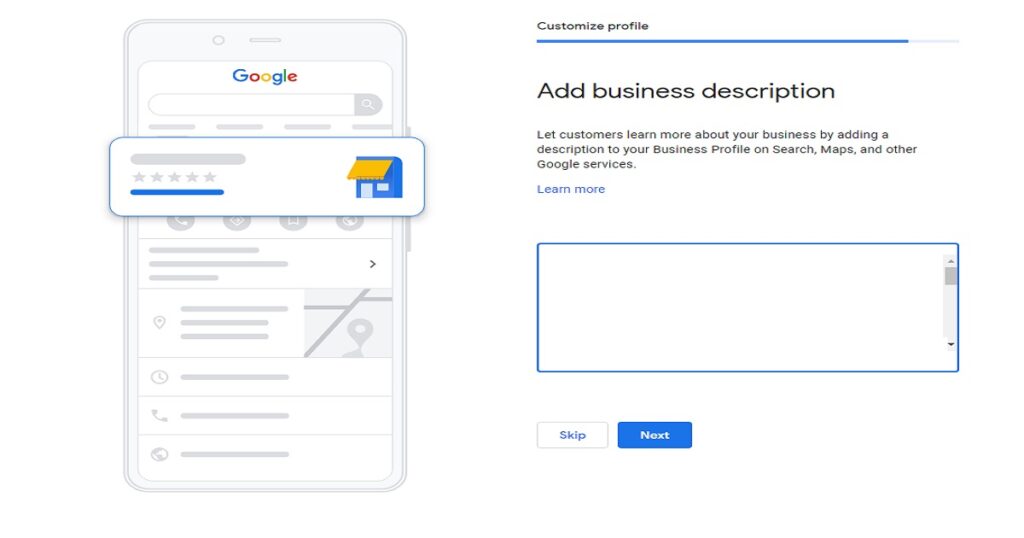
Step 15
Add images of your business and click next.
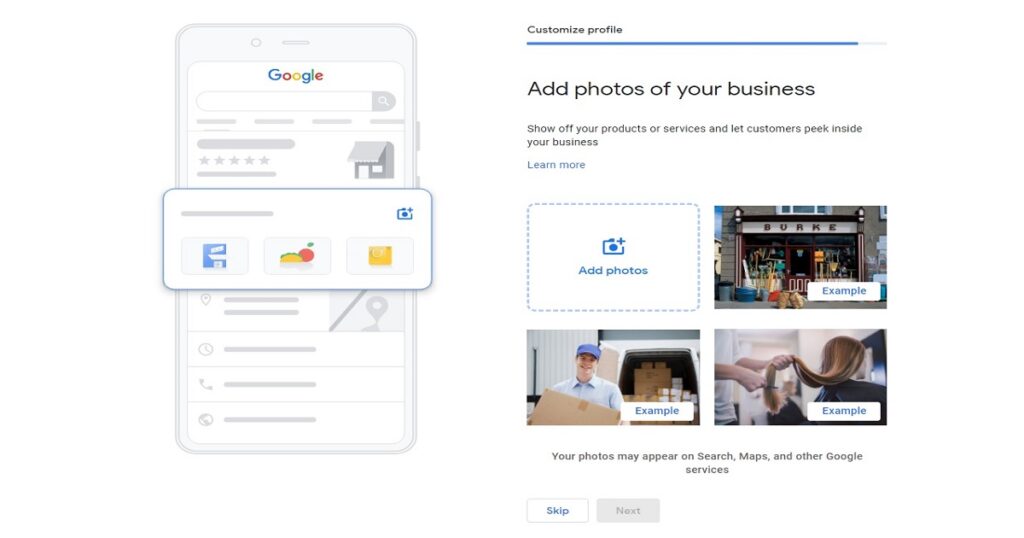
Step 16
Add an advert if you have one and continue.
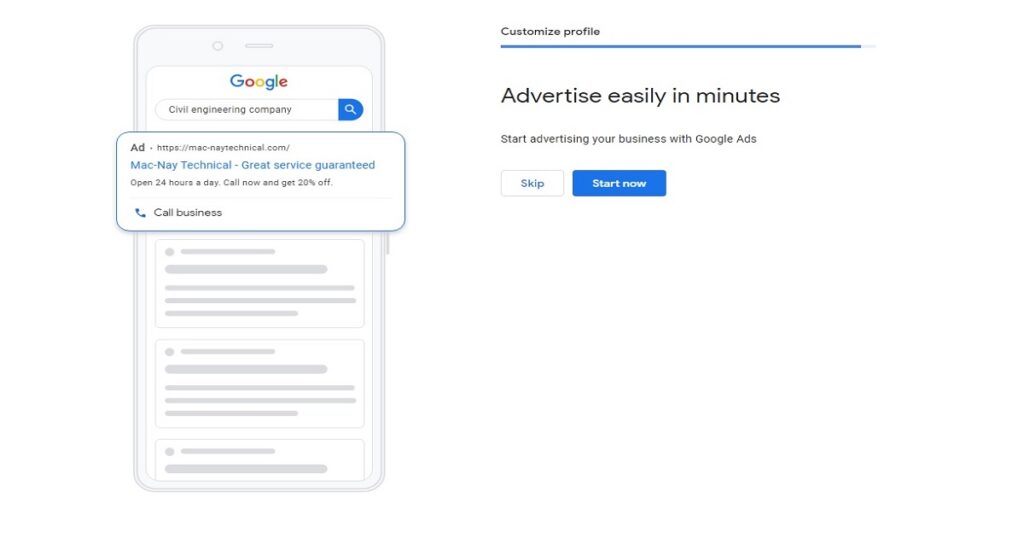
Step 17
Here you go your google business profile has been completed. You can continue to make updates to your profile at any time, all your edits will be visible to customers on Google once you’ve been verified.
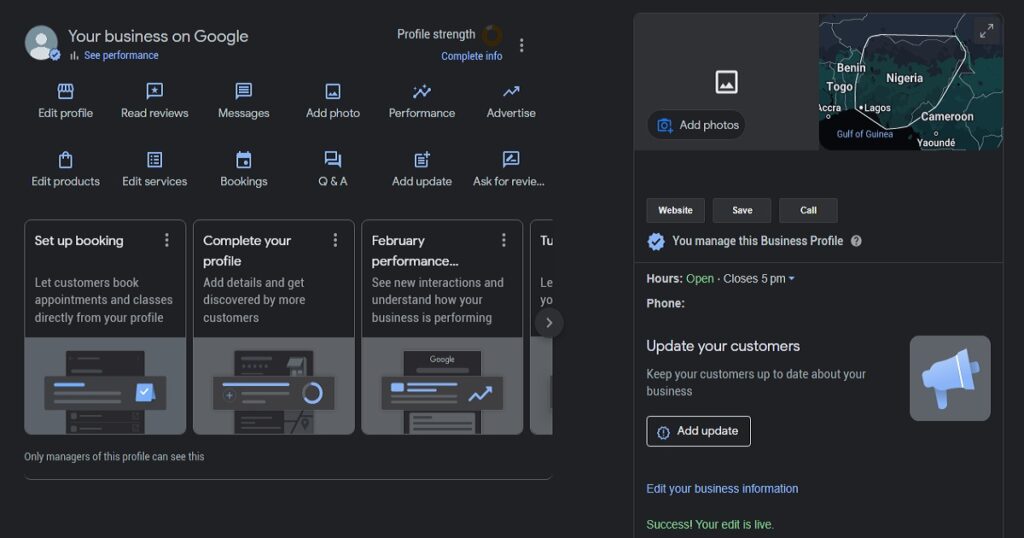
This article was originally published in 23 March 2023. It was most recently updated in March 27, 2023 by Isah Progress























