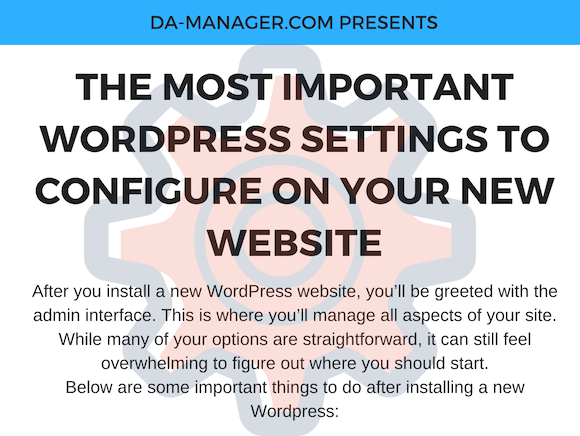After you install a new WordPress website, you’ll be greeted with the admin interface. This is where you’ll manage all aspects of your site. While many of your options are straightforward, it can still feel overwhelming to figure out where you should start.
There’s no need to worry, however. Once you start digging into WordPress’ settings, you’ll notice that most of them are pretty easy to tinker with and understand. For the options that aren’t so clear, you’ll have this guide to fall back on.
Dreamhost will show you some of the most important settings you should configure immediately after you’ve installed WordPress. We won’t cover every setting WordPress has to offer (that would take a lot more than a single article), but we’ll discuss the most vital options.
Contained in the infographic are:
1. Give Your Site a Name and Tagline
2. Define the Default Settings for New Users
3. Manage Your User Account
4. Specify Your Post Defaults
5. Set Up Your Home Page and Blog Feed
6. Configure Your Comment Settings
7. Define the Default Image Sizes
8. Specify a Structure for Your Permalinks
9. Upload a Favicon
10. Remove Unused Themes and Plugins
Let’s get started!
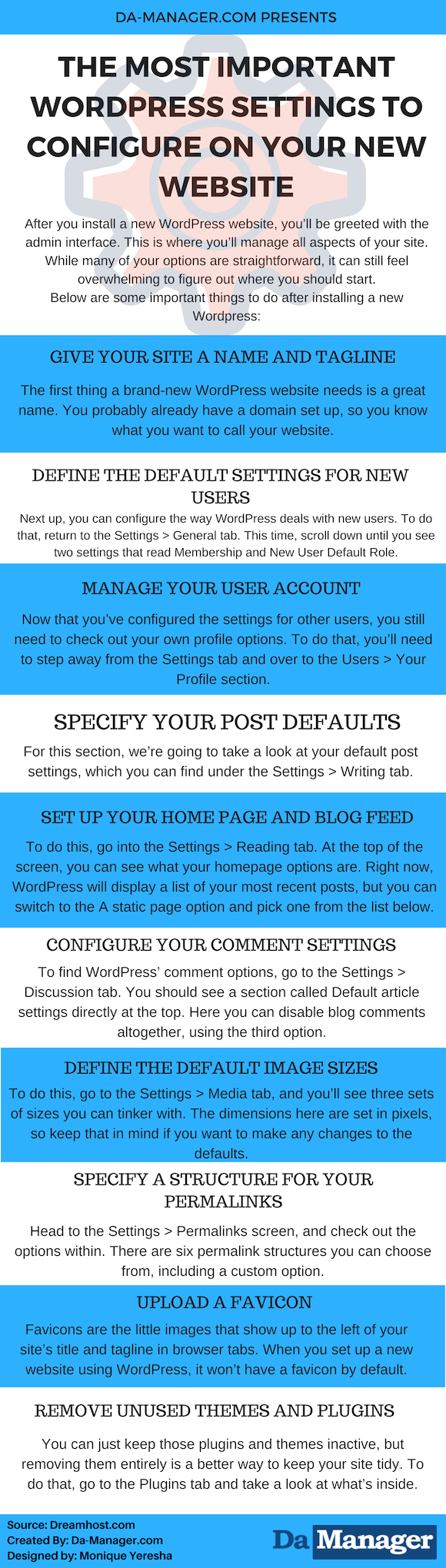
Thanks for reading this post! Don’t just read and leave,
please like, follow me, and share with others too!!…
=========================================================
This article was originally published in 27 November 2018. It was most recently updated in November 24, 2022 by