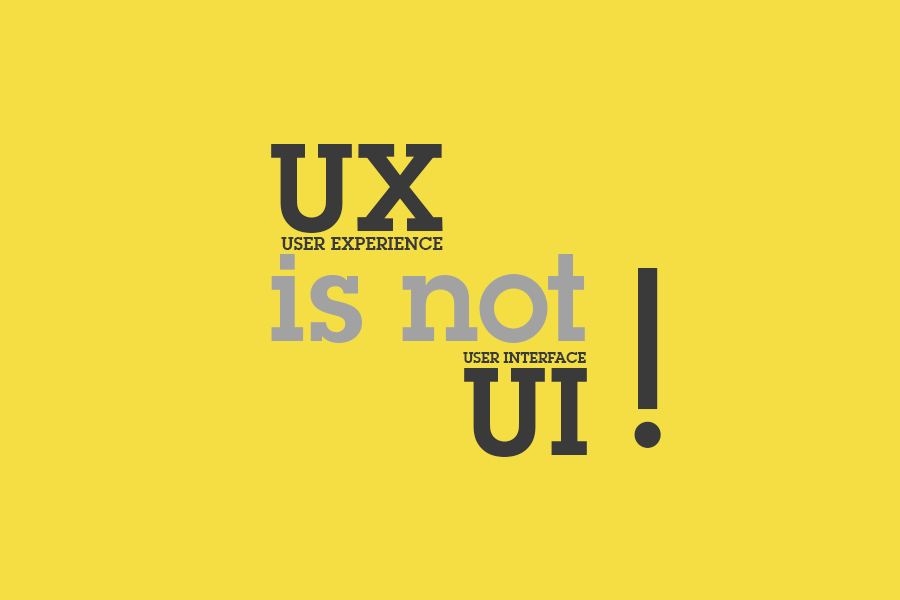Table of Contents
How many times have we heard the statement that ‘web design is dead?’ While catchy, it stems from the fact that the profession that was once referred to as ‘web design’ nowadays doesn’t consist of a single skill (design) but actually encompasses a number of skills – so many skills that it is practically impossible and not feasible to employ a single person to do the entire job. Not just this. A web design professional would need to understand the needs of the industry sectors they are working in – be it the printing industry, a technology firm or the manufacturing sector. Considering the recent influx of technology-oriented companies focusing on creation of great user interfaces for mobile screens, it has become imperative to realize what your role as a ‘web designer’ entails.
Understanding UX (User Experience) Design
User Experience, abbreviated as UX is the area of web design wherein the professional works on enhancing the whole experience that a user has with a company, its products or services. Speaking in terms of a website, this essentially means that UX includes aspects such as the website’s content, the systems that support it, its structure, and its design (yes that also means but is not limited to, the User Interface). A good user experience would translates to customer satisfaction and loyalty by taking measures for improving the site’s ease of use, usability and interaction between product and end user.
Knowing the Responsibilities of a UX Designer
Popular as “Designing for Emotion” UX (User Experience) is something that cannot be ignored. It isn’t surprising to know that people tend to get emotional about a particular design. Thus, the user experience designer would be concerned with understanding the site’s users (and potential users), creating persona, determining user stories, developing prototypes and carrying out user testing.
For instance, if you navigate across the product pages of the popular emailing marketing solution company MailChimp, you will find yourself in a whole new world that comprises of step by step guides which will walk you through everything that the company has in store for you. You can find examples and handy tips on improving the forms or forms behaviour after you’ve started using the MailChimp service. With eye-catchy reminders popping up on your monitor, you will never forget anything crucial that needs to be done in order to promote products/services via email marketing. This is just one example of how a company did not just offer a properly-functioning product with a good user interface, but topped it up with great experiences through the interactions that the user would have with the product and the company behind it.
Confusing UX Design with Market Research is a Complete ‘No-No’
Although as a UX designer you are expected to achieve a specific goal, you should not confuse your job profile with that of a market researcher. The job description of a UX designer basically includes the process of exploring multiple approaches that must be followed for solving a specific problem faced by a majority of targeted users. As a further elaboration, the UX designer needs to ensure that there is a logical flow for the product. One popular method that a UX designer uses for this is conducting face-to-face tests to observe how the users behave for the product that the client is intending to offer via his/her website. The UX designer refines and iterates both, verbal as well as non-verbal blocks in order to create a truly amazing user experience. Apart from this, the UX designer is also engaged in developing and maintaining mockups, wire frames and specifications that can result into creation of the desired website.
Now, let’s get to know about User Interface Design
Despite being considered as a ‘conventional’ web design practice, User Interface design has witnessed numerous misinterpretations. Well, User Interface design basically focuses on improving the overall presentation, look, feel and interactivity of the product. Thus, the term ‘User Interface’ (abbreviated as UI) refers to the means by which a user and a product (for example a website) interact with one another (but do not confuse it with Human Computer Interaction, with which UI simply overlaps).
Knowing the Responsibilities of a UI (User Interface) Designer
As a UI designer, your role is primarily related to graphic / visual front-end design. Your main attention is on improving the overall feel of the product and the way it is being laid out over the website / web application. Talking about the job description, you are mainly involved in designing the pages which will be used by the end user for interacting with the product. In addition to this, you would also be in charge of ensuring that the created UI is competent in visually communicating the path that has been designed to guide the visitors.
Some of the most talked about responsibilities of a UI designer include: UI prototyping, implementation with the developer, design research, branding and graphic development, documentation and user guides. Ultimately, the UI designer produces something tangible that can be tested and shipped. Whether it’s about creation of a cohesive style guide or maintaining complete consistency in different visual elements; a UI designer has to take care of everything that falls under the purview of a website’s user interface.
But let us not forget the Similarities Between UX and UI
As with this article (so far) it is very easy to get immersed in pinpointing the differences between UX and UI to a point that you forget that UI overlaps with UX. In fact they do share similarities, namely that both UX and UI:
- Have a primary objective of improving customer satisfaction
- Focus on the user and his/her interaction with a product/service
- Can be applied to any product
UX and UI- Which one is More Important?
Here’s a popular saying by renowned designer and expert Helga Moreno:
Something that looks great but is difficult to use is exemplary of great UI and poor UX. While Something very usable that looks terrible is exemplary of great UX and poor UI.
By now it should be clear that both UX and UI are crucial for the success of a product (or a website if we stick to the web design example). While both roles are still misinterpreted and erroneously sought after, if you’re looking into any of the two, your decision should definitely not be based on which one is more important than the other.
When it comes to learning the skills, there are several institutions which offer interactive class-style and boot-camp programs which allow you to understand all the nuts and bolts of UX and UI design. And not to forget, there are also some great, free online resources too. For those who prefer a more academic, structured approach to learning, they can head over to popular online platforms like Udemy, Udacity and Tuts+ for digging deep into designing a website using the concepts of UX (User Experience) and UI (User Interface).
If, on the other hand you would like to know what ‘making it’ in the field of UX design entails, be sure to read Leah Ryz’ article “From UX-ling To UX Swan – How To Make It In UX With No Experience“. Another recommended article is Nadim Farah’s 5-part account of his experience as a UI designer who wanted to transition to a UX designer. Part 1 can be found here.
Remember that UX is not UI and while the two disciplines share (very few) common traits, they do have very recognizable differences.
This article was originally published in 14 September 2017. It was most recently updated in November 28, 2022 by