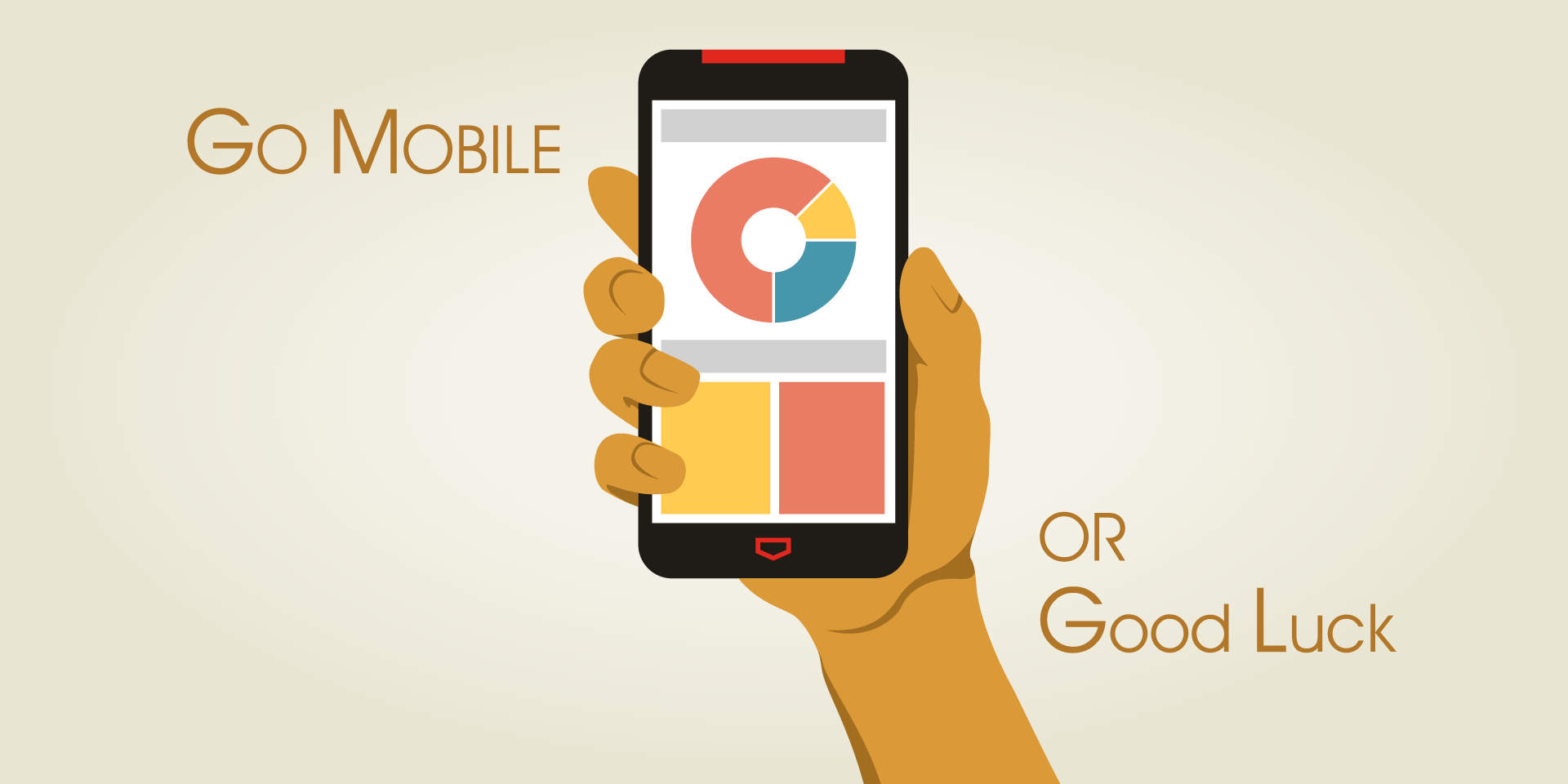Table of Contents
Does anyone still use a mobile phone for making phone calls anymore? Now that phones are essentially just small computers, we use them all day for Internet browsing, running applications, connecting to social media and sending email. We use them less to – as Ma Bell used to say – “reach out and touch someone.” According to a June 2012 survey by Nielsen, about 55 percent of U.S. mobile subscribers own smart phones. And they’re putting those powerful devices to work. The International Data Corporation reports that by 2015 “more U.S. Internet users will access the Internet with mobile devices than with PCs.” Businesses and other organizations are wondering just how they should respond to the trend. Is it enough to have a web site? Can smart phone users just browse your regular web site? Do you need a mobile-friendly site? And what about an app? The answers to those questions should not be the knee-jerk “Yes. We need all of it, because everyone else is doing it.” Nor should you immediately assume that it’s a bad idea because it’s too expensive or not cost-effective. Your organization’s mobile strategy should depend on who your audience/customer is, what information you want to exchange with them and what will help your organization operate more efficiently and profitably.
Do we Need a Mobile Site?
How do you know if your company would benefit from a mobile site? Start by looking at the statistics for your current web site. Are you using Google Analytics or another statistics program? Any good one will tell you how many people are accessing your site with a mobile device. Another way to get the information is to simply ask your customers and potential customers. Can you conduct a formal or informal survey? Find out what information they would find helpful.
When your audience is away from their desktop computers, what sort of information do they want to get from you? Almost all businesses want to put contact information and location information on their mobile sites. But what else? Product availability? A list of services? Emergency procedures?
Are there ever times when a potential customer would be considering hiring you or buying from you when they are not in front of their desktop computer? If so, what information would make that decision more clear for them? That’s what needs to be on the mobile site. And remember, data goes both ways. Would it be helpful if your audience could send information to you? Could they use their smart phones to send you images or other information?
Mobile Sites versus Mobile-Friendly Sites versus Mobile Apps
There are three primary mobile solutions. A mobile site is a web site that is specifically designed for mobile devices. They can have a separate domain name that site visitors type in directly such as YourCompanyName.mobi or they can share the same domain name as your main web site. If you cannot publicize your mobile site’s address, it’s usually best just to use your primary domain name for the mobile site. It’s easy enough to add code to your main site’s web page that will automatically detect whether the person is viewing it with a smart phone and redirect him to the mobile version. Typically a mobile site doesn’t include all of the content that your main web site has. This isn’t because the company is cheap (or the web developer is lazy!). Most companies choose to only display the most important information for mobile users because mobile screens are much smaller, download times can be longer and removing the clutter will make for a better user experience.
Many companies choose to develop a mobile-friendly site. The simplest form is a site that doesn’t have large graphics or Flash animations on it. If serving mobile users is important for your business, then you should be sure that all of your content can be quickly downloaded and easily viewed on a mobile device. Other companies choose to create a mobile-friendly site by using a responsive layout. This method of designing a web site results in page layouts that change instantly according to the screen resolution of the site visitor. So if the person is viewing the site with a big monitor (like on their work PC), the site will display large graphics. If the site visitor views with an iPad, the content will be better suited for the smaller screen. And likewise, if the site visitor is viewing the site with a smart phone, the content will be even simpler to optimize display for the smallest of screens. And then there’s the ever popular mobile app! Some companies decide that they simply must have an app (because it’s the cool thing nowadays, right?). But we at AirTight Design feel that many companies build them when what they really need is a mobile site or a mobile-friendly site. The beauty of a mobile app is that it can access the native features of a mobile phone. Do you need to access the phone’s camera or GPS capabilities? Or what about tapping into the device’s other sensors, such as its gyroscope or accelerometer? If you do need this type of data, then a mobile site or a mobile-friendly site just isn’t going to cut it! But developing an app is usually more expensive than the alternatives and can cause additional problems for the business and its customers. For example, it can take a while for your app to be approved for the iTunes store and the Droid Marketplace. And how will your customers even know that it exists? What will you do when you need to update the software?
Getting started
If you’re considering a mobile strategy for your company, start by gathering information. Who will use the site or app? What information will they need. Create an outline for your mobile site before you contact a web development company. Ask your customers what information they would find valuable. And remember that any reputable firm will help you brainstorm for ways to use the mobile site to improve your business. This discovery process is usually offered at no charge.
This article was originally published in 17 May 2016. It was most recently updated in November 28, 2022 by