Table of Contents
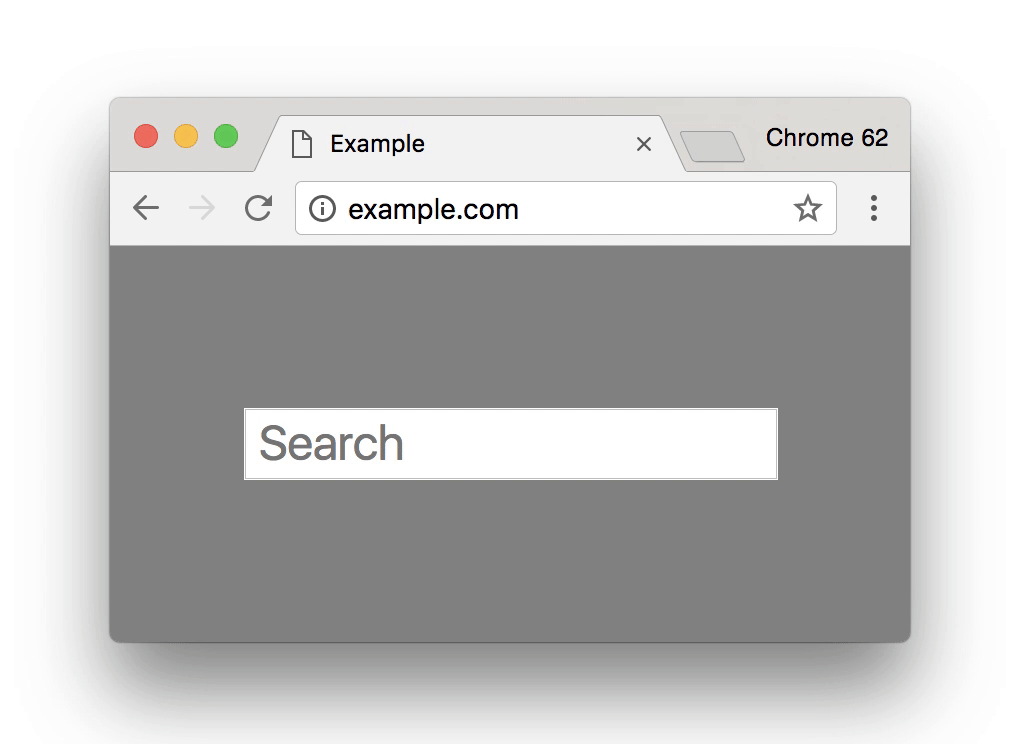
In the address bar of your Chrome browser is the URL of the site you have visited, beginning with https://. This handily designates that the website is secure, and is using SSL, or Secure Sockets Layer.
SSL is a standard protocol for security that ensures that links between web servers and browsers are encrypted.
Guaranteeing safe transactions involving credit card numbers, SSL also protects passwords and other personal information on e-commerce websites and beyond. The security offered by it has made it an indispensable tool for the online world in an age when more security breaches are happening.
For this reason, search giant Google has this month upped the stakes on websites when it comes to SSL.
Google updates SSL policy
On 1 October, Google released an SSL update that enforces stricter measures against websites that don’t provide SSL security. Starting this month, websites without SSL certification are now conspicuously marked as unsafe when visitors click on them.
Since Google’s Chrome browser claims 44.5% of web browser use this could spell disaster for websites without SSL.
Google has been marking websites without SSL for some time using a red X in the browser bar. But this time, the warning has been made more visible, and could lead to visitors feeling unsafe and choosing to visit somewhere else.
The update was made by Google to make sure customer data is protected. Users will also be made more aware of the risks related to sharing information over an unsecured website.
Even though the warning will only appear on Chrome, for now, the sizeable traffic chunk should be enough for websites to start securing their websites. It’s unlikely to take long for other browsers to follow Google’s lead.
Fortunately, it’s not too late to acquire a strong SSL web security solution.
Don’t lose customers over SSL
To make sure that your website is SSL-aligned, check how your web address looks in the Chrome browser bar. If it begins with HTTPS with a green “Secure” label, then you should be up to date. Websites without SSL will now be marked with a “Not Secure” designation in the browser bar.
The update will be implemented on all HTTP websites, regardless if they have passwords, credit card data, or form fields or not.
To avoid getting your users diverted to competitors due to an unsecure website, invest in an SSL certification. A variety of SSL solutions offered online meet the requirements needed for a “Secure” label. The prices and features vary from each provider, and there are different packages for everyone, from small businesses to e-commerce sites and bigger websites.
Once you’ve purchased the SSL solution that fits your needs, make sure that your website is updated and the feature is properly installed.
Find the best SSL solution for your website online. Start today and avoid getting pinged by Google. Remember that site visitors can be fickle and easily put off. Don’t let them visit your site and see a visible security warning, or they might not stick around. Get protected.
This article was originally published in 9 April 2018. It was most recently updated in August 1, 2023 by Wise






















