Table of Contents
Discover how to create a website effortlessly! We’re thrilled to introduce our latest innovation: an intuitive and powerful website builder designed to make creating your online presence a breeze. Whether you’re a seasoned developer or a complete beginner, our platform empowers you to design and launch your website with ease.
Why Choose Our Website Builder?
- No Coding Required: With our website builder, you don’t need to know how to code. We’ve taken care of the technical complexities so you can focus on bringing your vision to life. Our drag-and-drop interface allows you to simply choose elements and place them where you want them on your website.
- Beautiful Templates: We understand that design plays a crucial role in capturing your audience’s attention. That’s why we offer a wide range of professionally designed templates to choose from. Whether you’re creating a portfolio, an e-commerce store, or a blog, you’ll find a template that suits your needs.
- Customization Options: While our templates are stunning out of the box, we also provide extensive customization options to ensure your website reflects your unique style and brand. From changing colours and fonts to adding your images and content, you have full control over the look and feel of your site.
- Mobile-Friendly: In today’s mobile-first world, having a website that looks great on all devices is essential. Our website builder automatically optimizes your site for mobile, ensuring that your visitors have a seamless experience whether they’re viewing your site on a desktop, tablet, or smartphone.
- SEO-Friendly: We know how important it is for your website to be discoverable online. That’s why our platform is built with search engine optimization (SEO) in mind. We provide tools and guidance to help you optimize your site for better visibility on search engines like Google.
How It Works
Getting started with our website builder is easy:
- Head on to the website builder “https://da-manager.com/website-builder” on your browser.
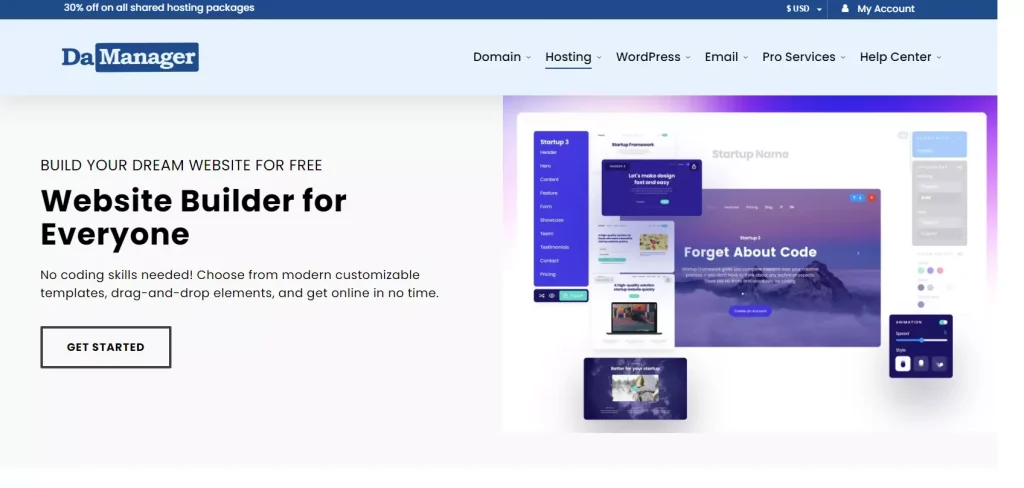
- On the price plans click on the “Order Now” button on the free plan and select, use a subdomain from DaManager.
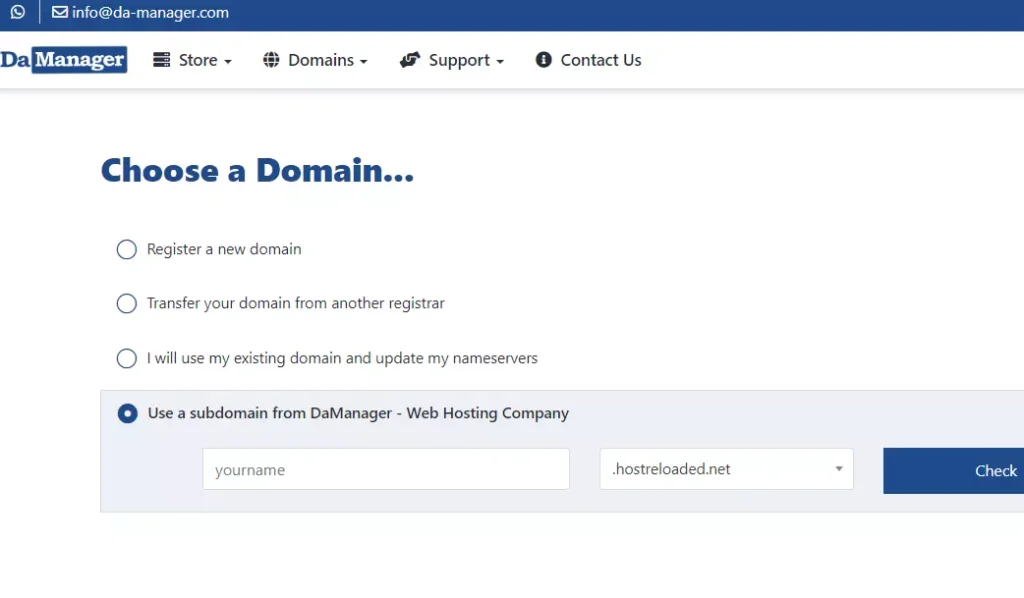
- Type in your preferred user name and click on “check”.
- Click on checkout and fill up the form that displays afterwards.
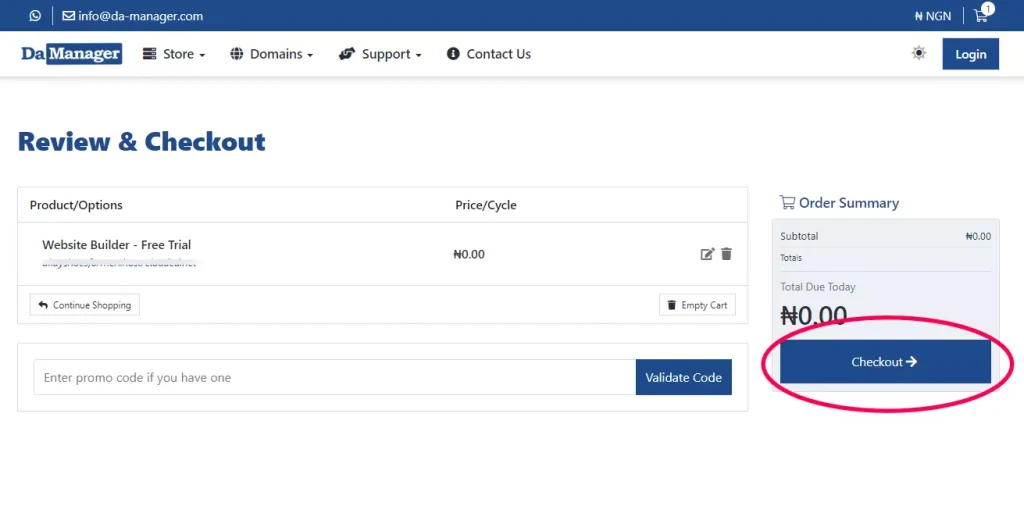
- Choose pay stack after filling out the form, tick the terms and conditions and that’s how to complete your order.
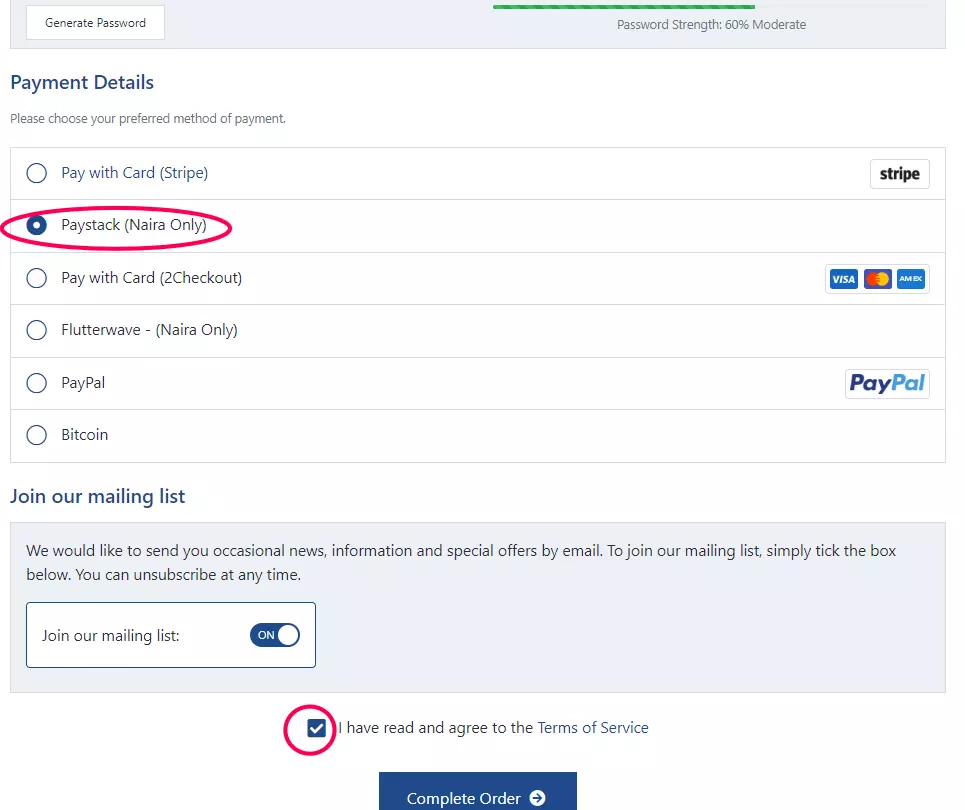
- Verify your account with the email that will be sent to you.
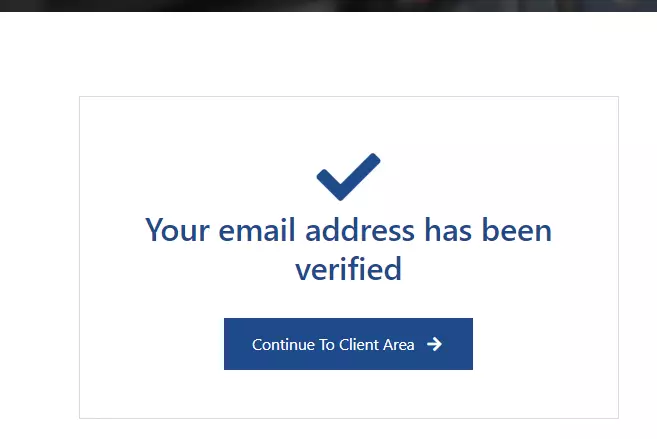
- Continue to the client area and sign in using the email and password you provided.
- Click on services.
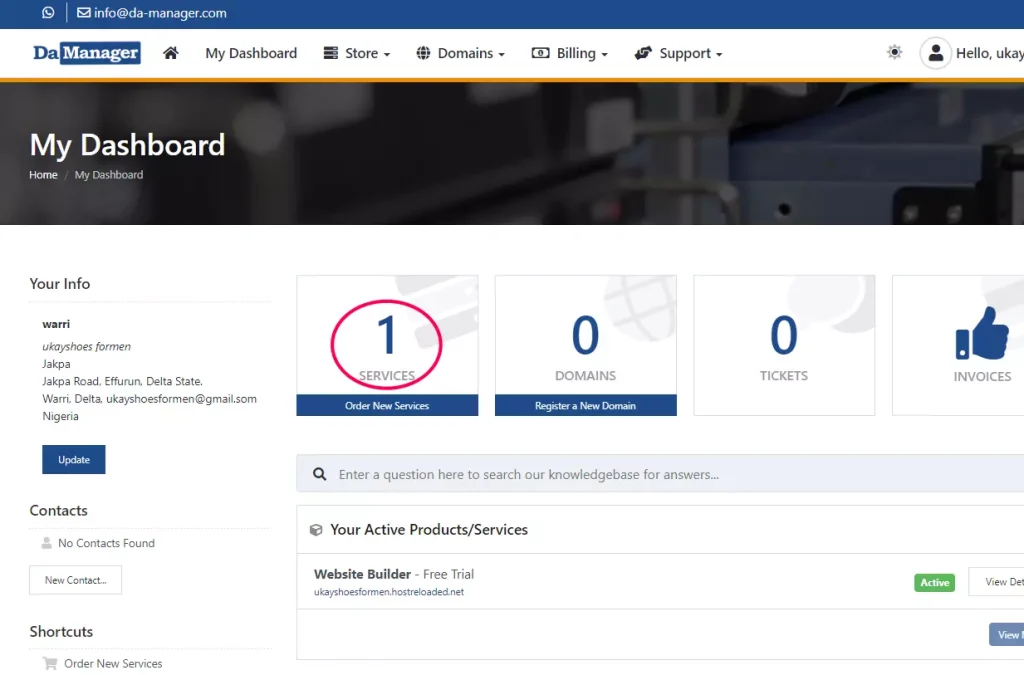
- Click on the “website builder” to explore your active service.
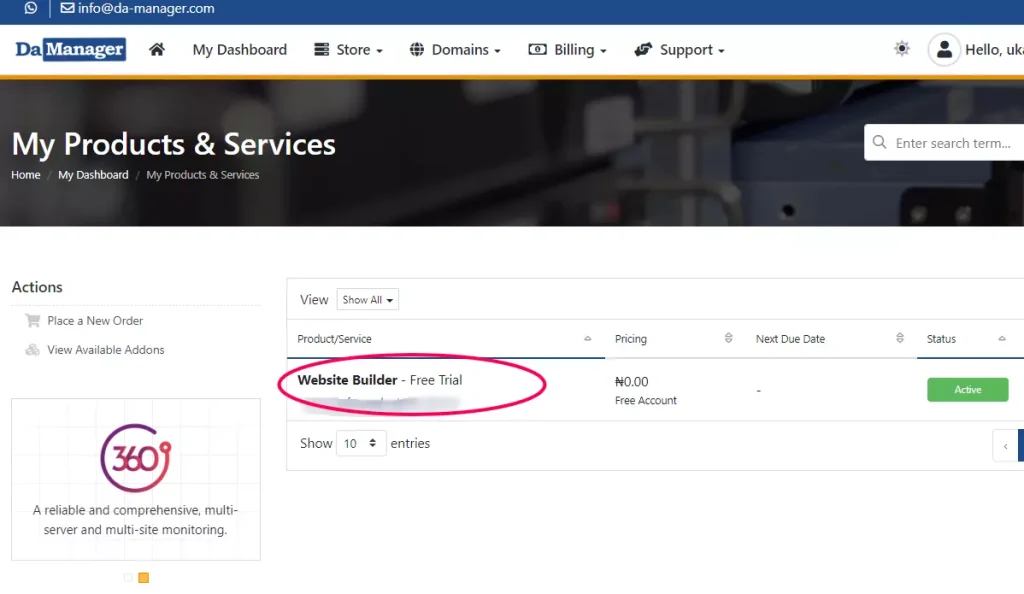
- Click on “Login to CPanel”.
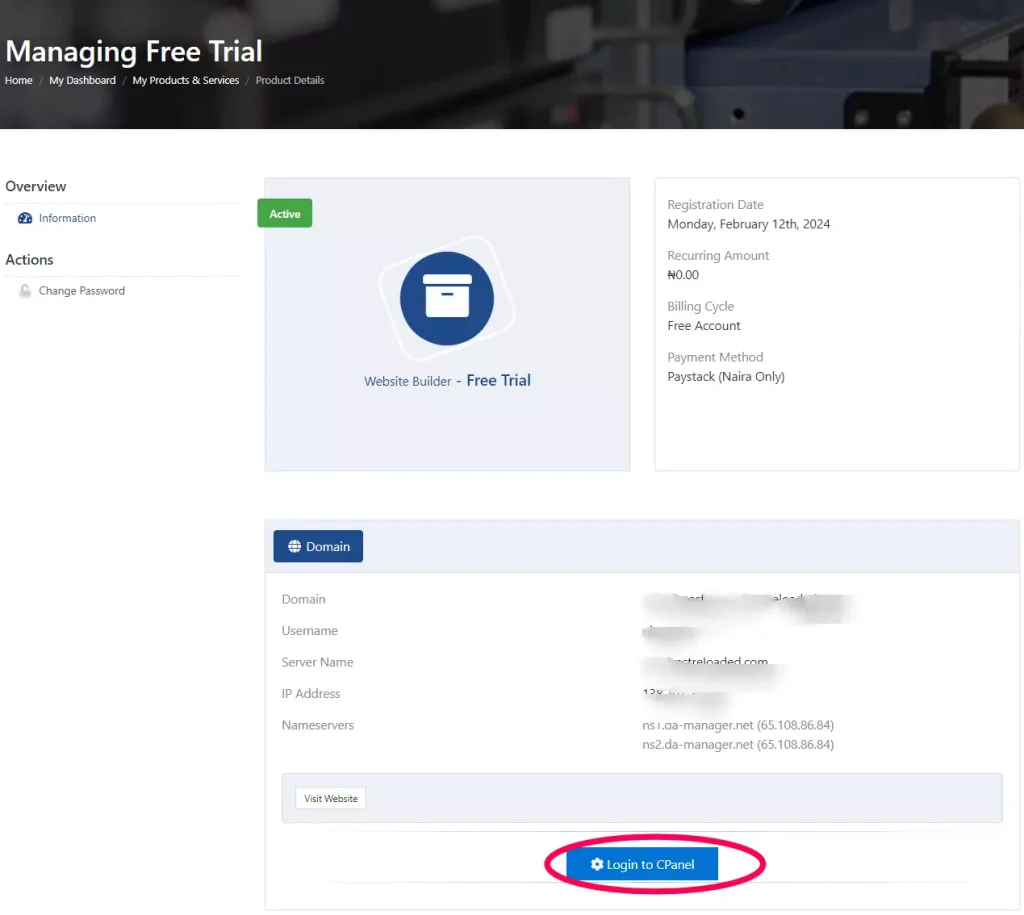
- Screw down and click on “Sitepad” then create a new site.
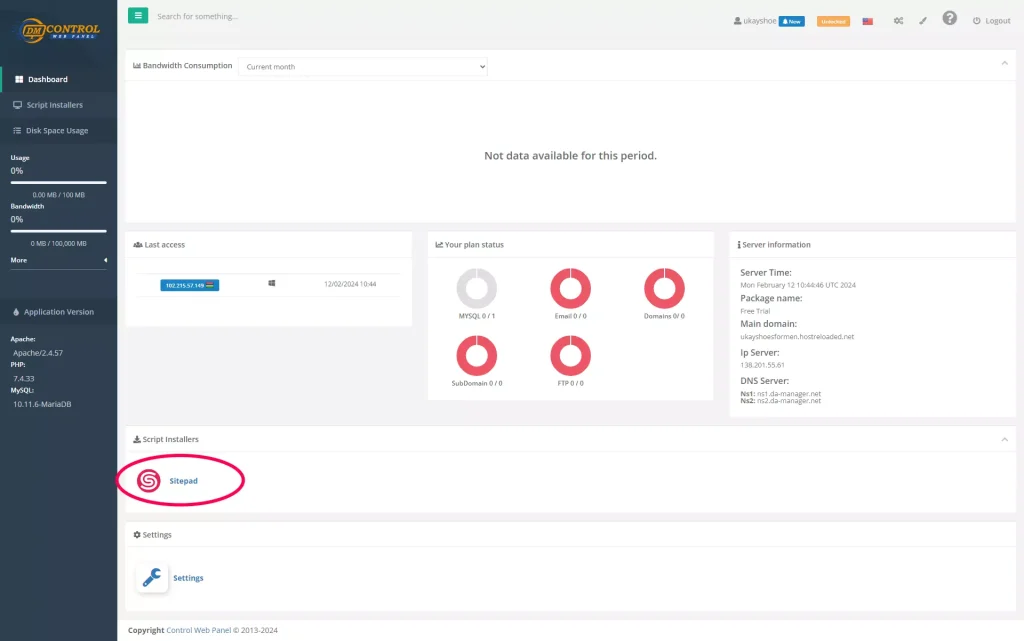
- Click the “get started button”, choose a theme, add your site details, and complete the setup for your site.
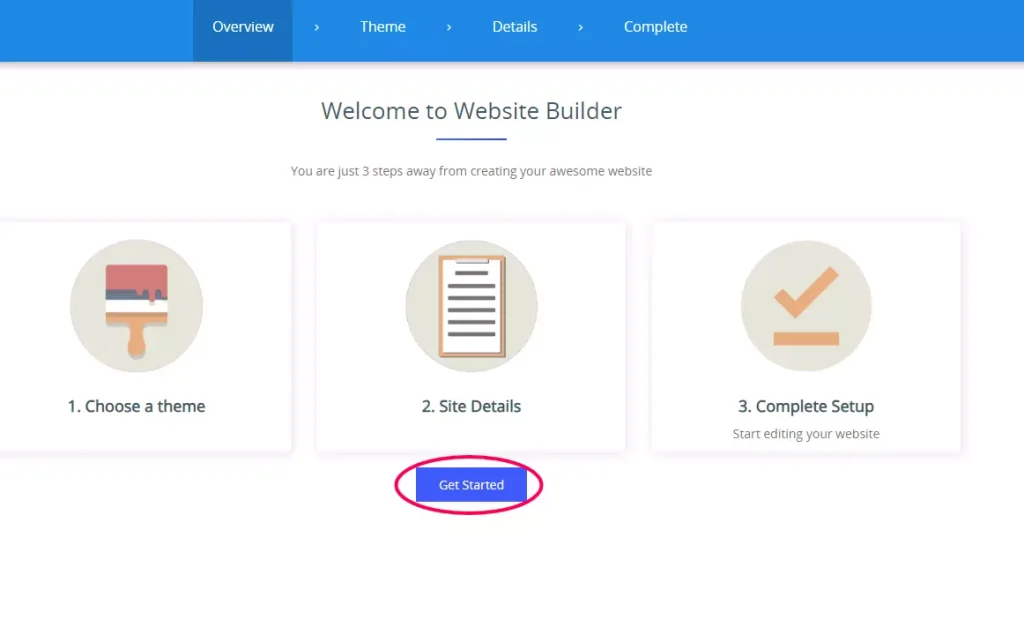
- Proceed to view your site or start editing your site to suit your brand.
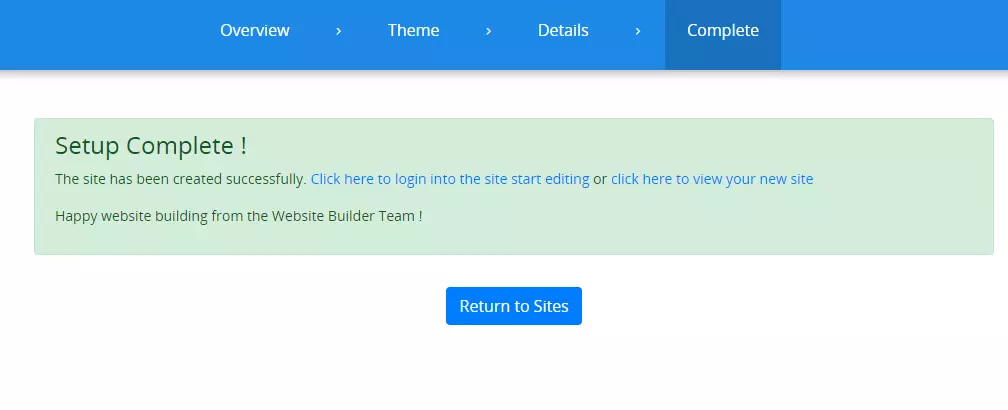
Who Is Our Website Builder For?
Our website builder is perfect for:
- Small businesses looking to establish an online presence.
- Bloggers want to share their thoughts and ideas with the world.
- Creatives showcasing their portfolio of work.
- Non-profits seeking to raise awareness and support for their cause.
- Is anyone else looking to create a beautiful and functional website without the hassle of coding?
Get Started Today!
Ready to create your stunning website? Sign up for our website builder today and join the thousands of users who have already brought their online visions to life. With our intuitive platform and powerful features, the possibilities are endless. Let’s build something amazing together!
This article was originally published in 16 February 2024. It was most recently updated in February 27, 2024 by Isah Progress























